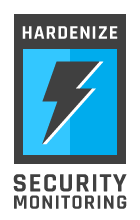Improved handling of SSL warnings in Firefox 3.5
Slightly over a year ago I discussed the SSL certificate error handling in Firefox. Where Firefox 2.x allows users to simply click through a warning about an invalid SSL connection, Firefox 3.0.x improves the handling and makes it difficult to access the invalid web site.
My blog post turned out to be quite popular, sparking a lively discussion, which spilled onto the Mozilla's Bugzilla when I filed two bug reports for Firefox:
- Exceptions for invalid SSL certificates are too easy to add
- Handling of invalid SSL certificates lacks in usability
The first bug report was rejected after a short discussion (still, I was happy to have been heard), but the second lingered on and, one year later, resulted in the change in how Firefox handles invalid SSL certificates. In Firefox 3.5, when you encounter an invalid SSL web site, you get a screen similar to this one:

Notice the improved language. The message now ways "[...] we can't confirm that your connection is secure", instead of "[a site] uses an invalid security certificate" (followed by technical mumbo-jumbo). Clicking the two headings at the bottom uncovers the hidden areas, which contain more information and the button to create an exception: